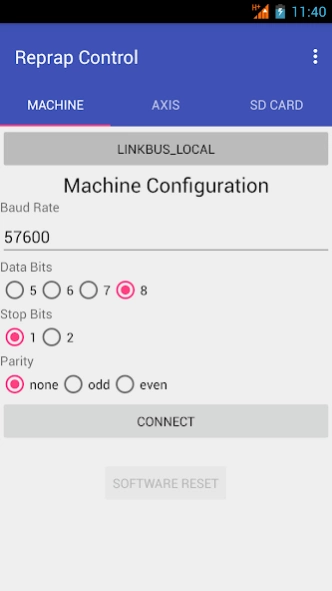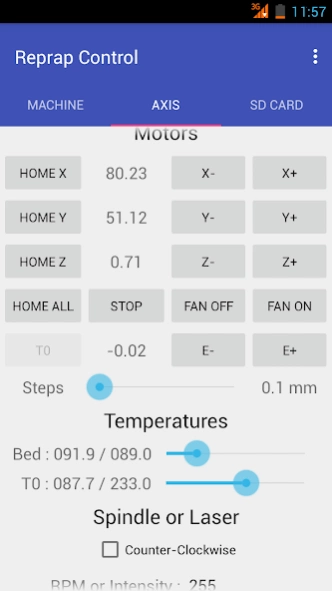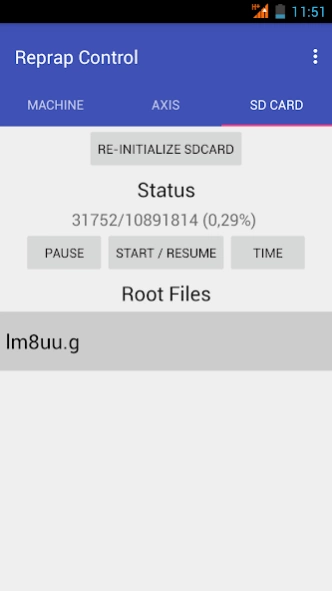Reprap Control 0.9
Free Version
Publisher Description
Reprap Control - This app is a simple interface that will control your reprap 3D printer.
This app is a G-code sender with graphical user interface to manually control your reprap 3D printer machine.
Features :
- Homing and Moving the X, Y and Z Axis
- Moving the extruder (forward / rewind the filament)
- Setting nozzle and bed temperature
- Start/pause file from SD card
- Current file status printing
- spindle or laser On/Off
Compatibility :
- Bluetooth
* Module HC-05, HC-06
* Any Bluetooth-Serial adapter (UUID 00001101-0000-1000-8000-00805f9b34fb)
- USB with OTG adapter and USB Bridge chips
* Silicon Laboratories CP210X,
* FTDI FT232
* Prolific PL2303
* Arduino
* CDC/ACM
- LinkBus (Ethernet to UART device)
* see http://devmel.com/linkbus
Communication settings :
- Baud Rate: 1200 ~ 250000
- Data Bits : 5, 6, 7 or 8
- Stop Bits 1 or 2
- Parity Bit: none, even or odd
Notes :
- Marlin firmware is advised
- There is no advertisement
- USB Host support can be activated (rooted devices only)
- Open Source https://github.com/devmel/ReprapControl-Android
About Reprap Control
Reprap Control is a free app for Android published in the System Maintenance list of apps, part of System Utilities.
The company that develops Reprap Control is DEVMEL. The latest version released by its developer is 0.9.
To install Reprap Control on your Android device, just click the green Continue To App button above to start the installation process. The app is listed on our website since 2016-05-03 and was downloaded 19 times. We have already checked if the download link is safe, however for your own protection we recommend that you scan the downloaded app with your antivirus. Your antivirus may detect the Reprap Control as malware as malware if the download link to com.devmel.apps.reprapcontrol is broken.
How to install Reprap Control on your Android device:
- Click on the Continue To App button on our website. This will redirect you to Google Play.
- Once the Reprap Control is shown in the Google Play listing of your Android device, you can start its download and installation. Tap on the Install button located below the search bar and to the right of the app icon.
- A pop-up window with the permissions required by Reprap Control will be shown. Click on Accept to continue the process.
- Reprap Control will be downloaded onto your device, displaying a progress. Once the download completes, the installation will start and you'll get a notification after the installation is finished.